升级macos12后ProperTree黑屏的解决
升级到macos12后,propertree直接黑屏了,如下

以为是旧版本的propertree出问题了,去corpnewt/ProperTree下载了新版本依然无效
又读了下说明,在说明中还单独说明了这个问题,解决方案如下:
下载最新的propertree
git clone git@github.com:corpnewt/ProperTree.git- 在Propertree/Scripts/buildapp-select.command, 右键,打开
会看到如下提示,输入2或者直接按C,然后回车
- Currently Available Python Versions -
- /usr/bin/python 2.7.18 - tk 8.5 (8.6+ recommended)
- /Library/Frameworks/Python.framework/Versions/3.9/bin/python3 3.9.0 - tk 8.6
- /usr/bin/env python
/usr/bin/env python3
C. Current (/Library/Frameworks/Python.framework/Versions/3.9/bin/python3)
Q. QuitPlease select the python version to use:
- 然后你就会在Propertree文件夹中看到一个带图标的ProperTree,右键打开,一切正常...复制到应用程序,即可
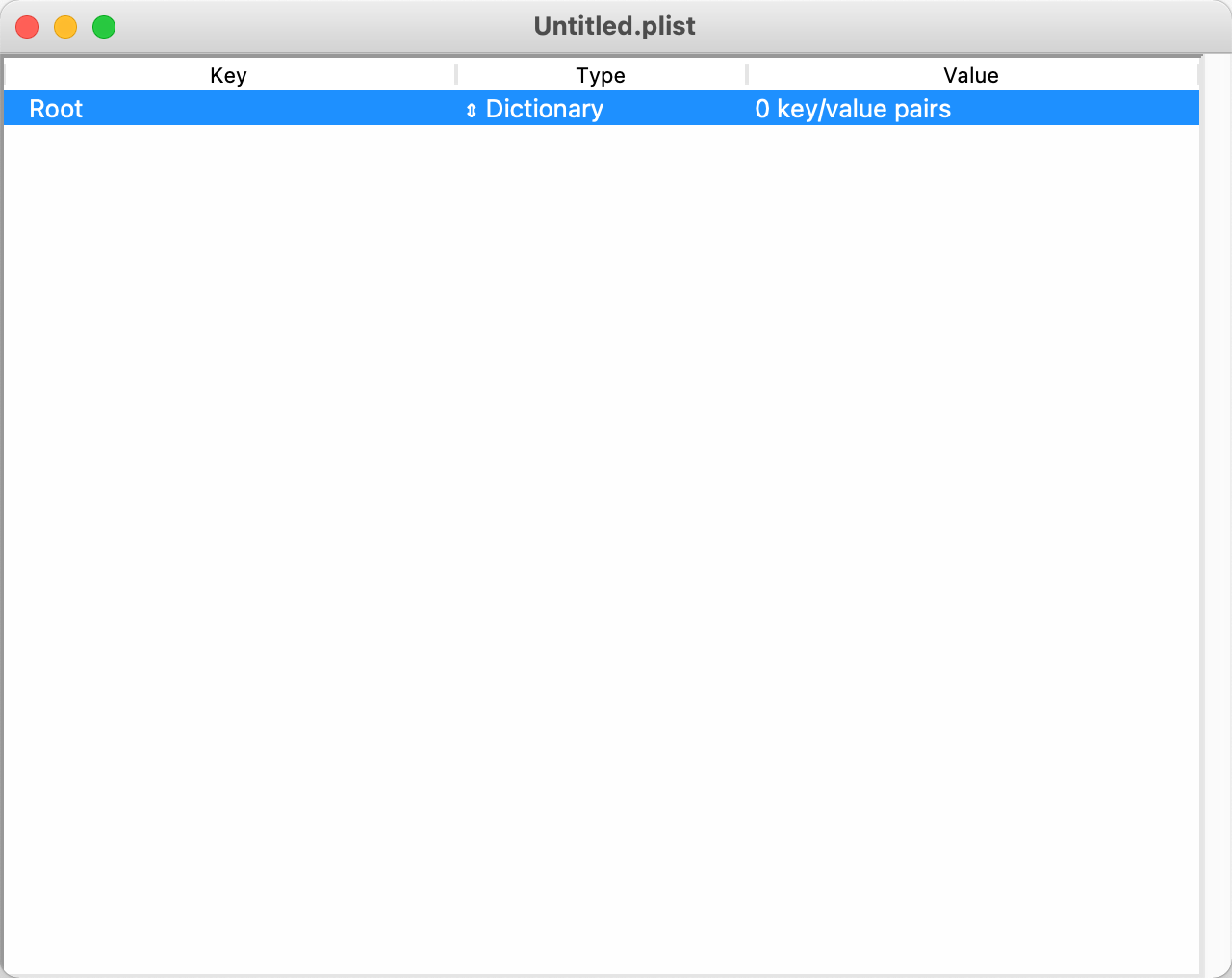
升级macos12后ProperTree黑屏的解决
https://blog.del.pub/macos/propertree-bug.html